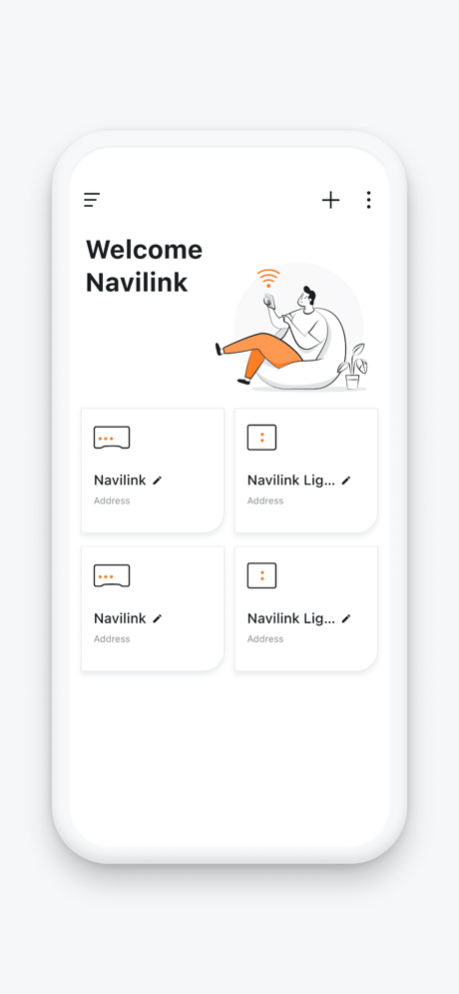NaviLink 2.00.06
Continue to app
Free Version
Publisher Description
At Navien, we make products that enhance comfort. Same goes for our newly designed NavieLink™ app. Control your NPE series condensing tankless water heaters, NCB series combi-boilers, NHB series boilers all in one place.NPE series tankless water heatersNPE-A series condensing tankless water heaters with ComfortFlow technology.
- Activate your recirculation pump while on your way home or wirelessly from any room in your house. (Requires HotButton™ on demand kit)- Schedule your
integrated recirculation pump by day and hour for ultimate comfort.
- Turn your unit on and off.- Set your Domestic Hot Water (DHW) temperature remotely.- Monitor 3 channels of 8 units cascaded together.
- Push diagnostic error code notification.- Total operating hours.- See live unit status:
- Error code notification / status.
- Current Gas Usage.
- DHW set Temperature.
- DHW Temperature.
- DHW Flow Rate.
- Inlet Water Temperature.
- Percentage of Heating Capacity.- Energy Management Software by day and month:
- Gas Usage.
- DHW Usage Time.
- Total On Demand Usage. NPE-S series condensing tankless water heaters.
- Turn your unit on and off.
- Set your Domestic Hot Water (DHW) temperature remotely.
- Monitor 3 channels of 8 units cascaded together.
- Push diagnostic error code notification.- Total operating hours.- See live unit status:
- Error code notification / status.
- Current Gas Usage.
- DHW set Temperature.
- DHW Temperature.
- DHW Flow Rate.
- Inlet Water Temperature.
- Percentage of Heating Capacity.- Energy Management Software by day and month:
- Gas Usage.
- DHW Usage Time. NCB series condensing Combi-Boiler.
- Turn your unit on and off.- Set your Domestic Hot Water (DHW) temperature remotely.
- Set your space heating system temperature remotely.
- Monitor 3 channels of up to 8 units cascaded together.
- Push diagnostic error code notification.
- Total operating hours.- See live unit status:
- Error code notification / status.
- Current gas usage.
- DHW set Temperature.
- DHW Temperature.
- DHW Flow Rate.
- Space Heating System set Temperature.
- Space Heating System Supply Temperature.
- Space Heating System Return Temperature.
- Percentage of Heating Capacity.- Energy Management Software by day and month:
- Gas Usage.
- DHW Usage Time.
- Space Heating System Usage Time.
- Max Outdoor Temperature.
- Minimum Outdoor Temperature. NHB series Condensing Boiler.
- Turn your unit on and off.- Set your space heating system temperature remotely.
- Monitor 3 channels of up to 8 units cascaded together.- Push diagnostic error code notification.- Total operating hours.- See live unit status:
- Error Code Notification / Status.
- Current Gas Usage.
- Space Heating System set Temperature.
- Space Heating System Supply Temperature.
- Space Heating System Return Temperature.
- Percentage of Heating Capacity.
- Total Operating Time.- Energy Management Software by day and month:
- Gas Usage.
- Space Heating System Usage Time.
- Max Outdoor Temperature.
- Minimum Outdoor Temperature. Some features require a working Internet connection, Wi-Fi. To learn more about our products, go to Navien.com
Feb 28, 2024
Version 2.00.06
- Bug fixes.
- UI improvements for certain products.
About NaviLink
NaviLink is a free app for iOS published in the Food & Drink list of apps, part of Home & Hobby.
The company that develops NaviLink is KD Navien. The latest version released by its developer is 2.00.06.
To install NaviLink on your iOS device, just click the green Continue To App button above to start the installation process. The app is listed on our website since 2024-02-28 and was downloaded 15 times. We have already checked if the download link is safe, however for your own protection we recommend that you scan the downloaded app with your antivirus. Your antivirus may detect the NaviLink as malware if the download link is broken.
How to install NaviLink on your iOS device:
- Click on the Continue To App button on our website. This will redirect you to the App Store.
- Once the NaviLink is shown in the iTunes listing of your iOS device, you can start its download and installation. Tap on the GET button to the right of the app to start downloading it.
- If you are not logged-in the iOS appstore app, you'll be prompted for your your Apple ID and/or password.
- After NaviLink is downloaded, you'll see an INSTALL button to the right. Tap on it to start the actual installation of the iOS app.
- Once installation is finished you can tap on the OPEN button to start it. Its icon will also be added to your device home screen.